I love my lawn mower, probably the same amount as most people love their cat or dog. I don’t care if that sounds weird. When I was growing up my Dad had a petrol one, and it demonstrated all the mechanical values I have come to value as an adult – it was noisy, overpowered, smelled strongly of fuel, and required near-constant fettling.
And so aged 30, faced with my first ever garden, some sort of time-release genetic code was triggered and I found myself parting with £400, but gaining a self-propelled, Honda-engined, grass-trimming machine of my own. It doesn’t have a name, but it does have a Type R badge like a Honda Civic hot hatch that I bought from eBay.
What I’m (eventually) saying here is despite all this, even I will admit that using an old-fashioned lawn mower is a time-consuming faff. It takes up loads of room in my shed, runs out of fuel at inopportune moments, and fills up with clippings several times before I’ve finished. With two young children, I’m always looking for ways to avoid chores so I can spend more time with them (or my motorbike), especially on the weekend.
Like virtual reality, a robot lawn mower is the type of tech that seemed inconceivable ten years ago but now exists at a reasonably affordable price. But my lawn is lumpy and strewn with obstacles, surely beyond the wit of The Terminator’s horticultural cousin?
Worx Landroid M500 overview
Save £200

How to install the Worx Landroid M500
Unlike the robots in sci-fi films, the Landroid needs a bit of help navigating your garden, you can’t just unbox it, open the back door and tell it to crack on.
Luckily there isn’t much work you have to do before that is the reality – and it boils down to running a thin cable around the perimeter of your lawn, which acts as a hard border to stop your mower trundling off down the road or obliterating your geraniums. You’ll see it at first but in time it becomes buried in the lawn and invisible.

The installation guide states that most mower malfunctions are down to user error, so I studied it about a million times (and watched some YouTube videos) and the salient points are as follows: the cable has to be laid flat to the lawn, at the correct distance from edges or walls, and any interior right angles have to be extended into a special triangular shape (more on this later).
First though you have to find a good space for the docking station, which is where the Landroid goes to charge itself up. To do this it needs 80cm of space on the right-hand side to manoeuvre itself in and at least 30cm on the left-hand side to exit. It cannot parallel park. In addition, you need to be within ten metres of a plug socket, and ideally in a shady spot with no sprinkler nearby. I would recommend making sure you have such a location (or can construct one) before going any further.

Having found the (nearly) perfect spot, the base was secured using long plastic screws, and one end of the boundary cable wired in. Then you have to go round the edge of the lawn pegging the wire down 10cm away from any edges at the same height as the lawn, or 26cm away from walls or raised borders. This is because the Landroid mows right up to the edge.
The cable must be flat to the ground to avoid it being inadvertently mowed, but thankfully it comes with loads of pegs (hence why my children named our mower Peggy) so there’s no excuse for leaving a high spot. You can also run the wire around permanent obstacles (known as perimeter islands) while right angles that face into the lawn need to be extended into a triangle to help the Landroid make the turn cleanly. There’s a special ruler in the box to help here.
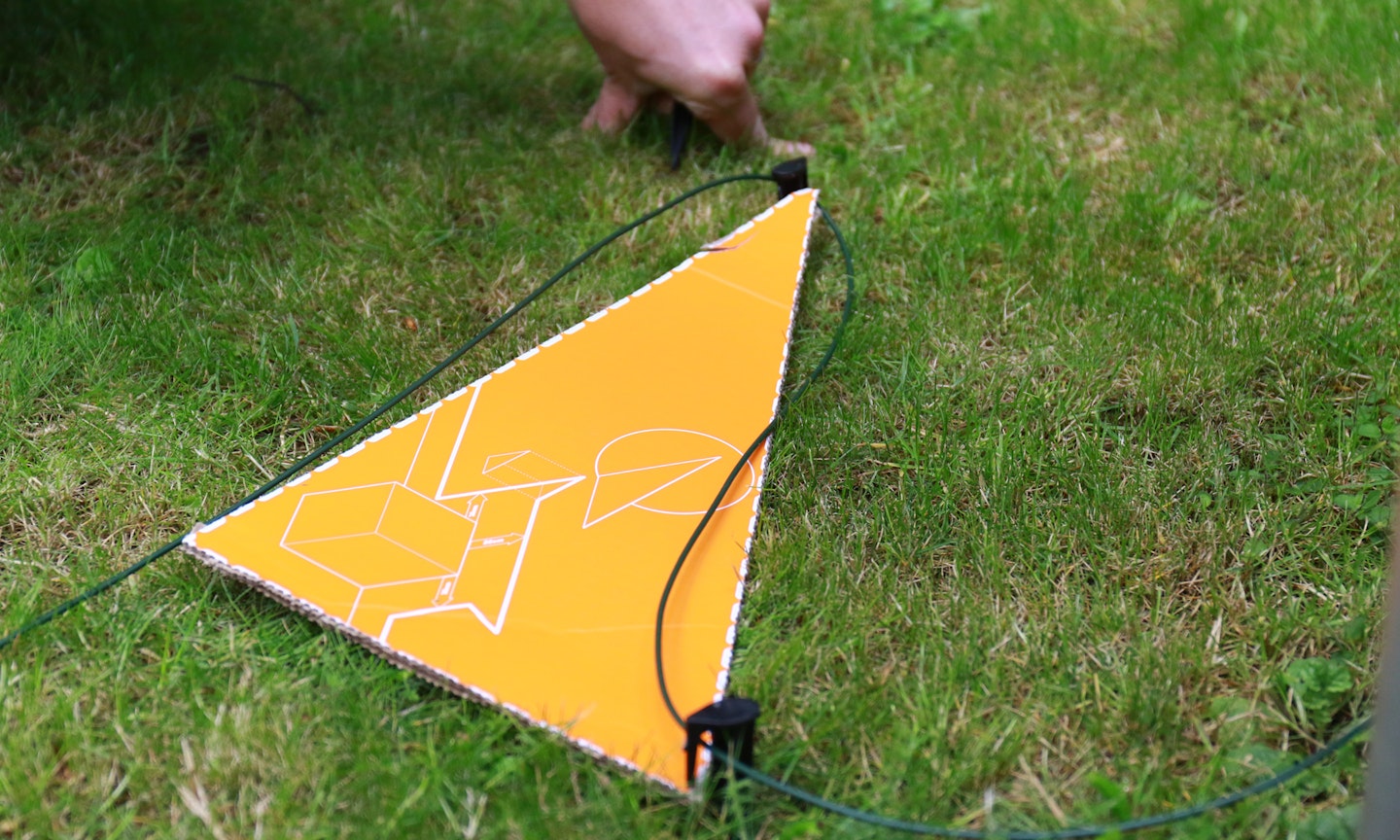
With the wire connected up to the other terminal on the base station, if you’ve done everything right, the magical green LED will appear. Once the Landroid is charged you can complete the final steps, which involve setting a PIN, connecting it to your WiFi router, and measuring the exact size of your lawn.
The latter is done in the Landroid app using augmented reality – basically you walk around the perimeter looking through your phone’s camera and the software works it all out, which is very satisfying.
What’s the Worx Landroid M500 like to use?
Eventually, completely foolproof. I accepted that there would be an element of trial and error when it came to the route the mower would take around the edge of the grass, because as I mentioned before our lawn is very bumpy and the spot where the base station is located is paved with tiles at one end and then very muddy at the other, meaning lots of wheelspins at first until I could pack the loose end down hard enough.
Once we’d got the perimeter nailed though the mower just gets on with it, to its own schedule. The excellent Landroid app allows you to add information in to help it, such as what species of grass or type of soil you have, whether there’s an irrigation system and whether you want to block out any times you don’t want the mower to go out, but otherwise it’s very much in control.

I’ve been using the auto-schedule and it’s excellent – it informs me that the Landroid knows more about my lawn than I do, including how often it needs to go out to maintain optimal grass length and alters this for different times of the year. It’s even got a rain sensor and knows not to go out too soon after a downpour to avoid damaging the grass. I love watching its random routes across the lawn from an upstairs window and the soft whirring noise it makes has become as much as summer feature as my (much louder) petrol mower.
Best of all from my perspective is by trimming the lawn a little and often, there are no grass cuttings to throw away, and within a few weeks the grass was noticeably thicker and greener, with no additional work from me. The Landroid uses a spinning disc with razor blades attached instead of a traditional mower blade to accurately trim off the grass tips.
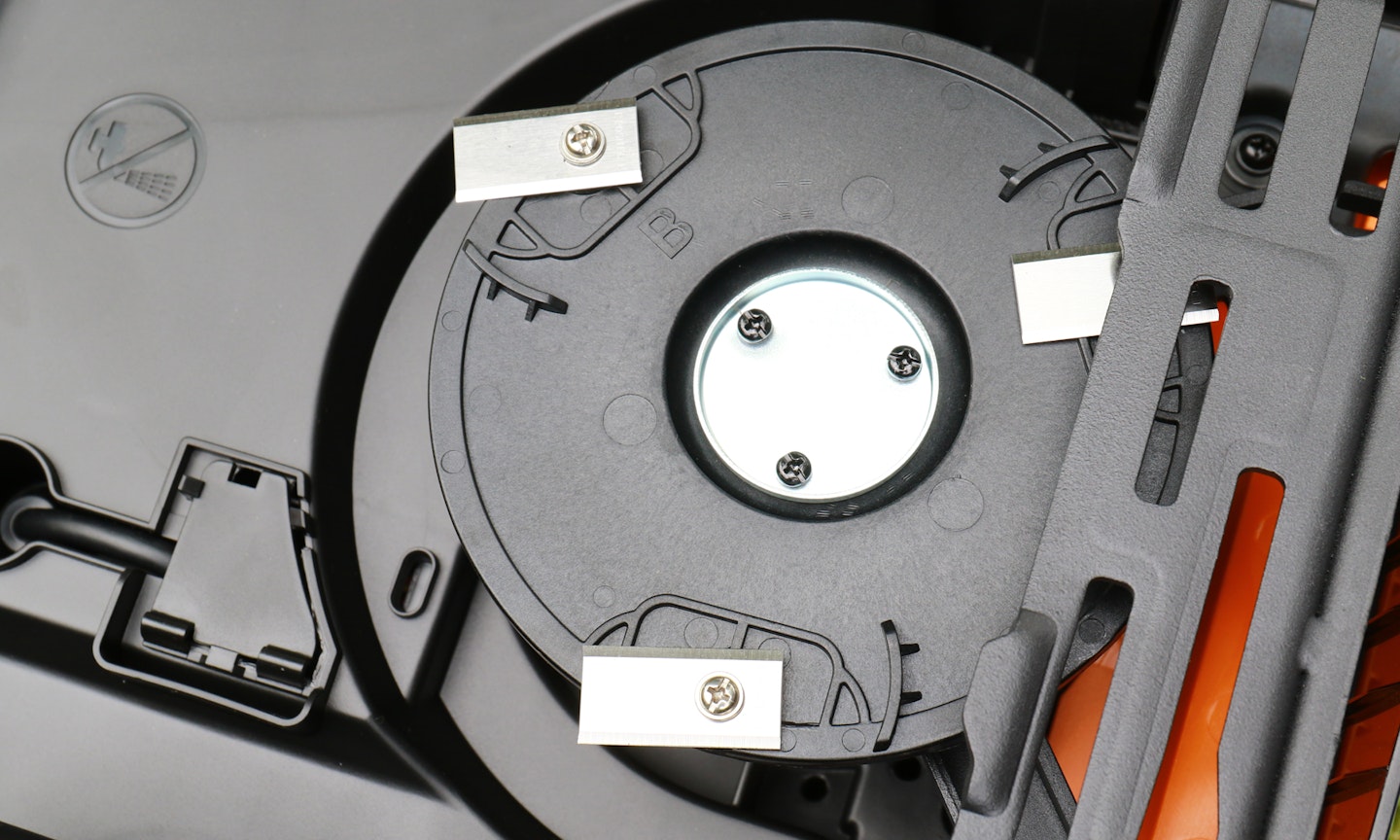
These can deflect if they hit anything hard, so you don’t have to worry about it damaging itself on fallen branches, either.
Is the Worx Landroid safe?
As standard it comes with a bump sensor, so if it comes up against a hard obstacle it will turn around and try another route. I’ve got the optional ACS sensor, which uses ultrasound to help it see things in its way. I’d thoroughly recommend this if, like me, you’ve got kids that leave things all over the lawn. It’s a simple installation and afterwards it looks a bit like it’s got sad eyes, which is endearing.

It also shuts itself down if picked up while it’s operating, so there’s no risk of accidentally mowing yourself, plus there’s an alarm if someone tries to lift it from your garden. It also only works within its home network (once set) and has a PIN to lock its controls.
A big red panic button on the top is a neat addition - this ceases mowing instantly with one touch, in case of emergency - but proved too tempting for my children who (for a short time) enjoyed chasing Peggy around the garden trying to press it.
You get a notification on your phone when this happens, as is the case with any of its various errors, and during the trial-and-error stage I’d get an occasional message telling me the Landroid had got stuck in boggy ground or couldn’t negotiate a too-tight turn and had driven part way up a tree. Like I mentioned before though, we’re thankfully through this teething process, and looking back on it I found it quite charming getting a text from my lawnmower.
Any downsides?
The time spent installing the wire is an investment that pays back dividends on weekends to follow where you’d normally have to manually mow the lawn, but it still takes the best part of a day (if you want to do it right) and ideally you want to have cut the grass before you start.

You also need to be careful with other tools in the garden to avoid damaging the cable – I’ve pulled it all up with some vigorous raking before and the opportunity to stick a spade through it is quite high. It’ll be fine if you’re careful, and the kit comes with some spare junction boxes if the worst does happen.
Why was I raking in the first place? Well, the Landroid doesn't pick up leaves like my petrol mower used to, so that's a job I have to do more regularly now. I reckon I'm still in the black when it comes to weekend time though, having ditched the need to manually mow, but worth considering if you have a big tree in your garden. Raking is good exercise anyway.
Although rain-proof you can't blast it with a hosepipeor pressure washer when it gets dirty either, and it will get dirty. Birds like pooing on ours, presumably while it's mowing as the base station is protected by a tree, which boggles my mind.
In terms of price, it’s more expensive than a manual mower (or at least the kind you’d want to mow a 500-metre squared lawn) but there are cheaper versions available for smaller gardens. Or really expensive ones if your house looks like a filming location from Bridgerton.
Overall verdict: Is the Worx Landroid M500 worth it?
Few things in the garden are as satisfying as the putt-putt-putt of a petrol mower and the smell of freshly cut grass at the height of summer, but having the Worx Landroid M500 autonomously taking care of a time-consuming job runs pretty close. It looks great in bright orange, too.
To echo the start-up guide, every minute you spend preparing saves ten minutes later on, so make sure you’ve got it all worked out to minimise the amount of time it takes before the Landroid can just crack on with its job without intervention from you. I did a pretty good job here and still had to make the odd adjustment.
The biggest bonuses really are the overall health of my lawn – which is much improved since Peggy came along - and the fact I don’t have a big job waiting for me in the summer months when we go away for a weekend, or I’m too busy to mow manually. The lawn just looks great all the time, and what more really could you ask for?
Besides, I’ve still got a front garden to indulge my petrol mower obsession with. For now.
Score 5/5
More items to consider

www.justlawnmowers.co.uk
What to read next:
Subscribe to Modern Gardens magazine and get the most out of your outdoor space. Discover everything you need to know to make your outside space look fantastic, quickly and easily, with hundreds of simple ideas, designer tricks, affordable products and expert advice in every issue of Modern Gardens. View our latest subscription offers to save on shop prices.
Adam Binnie is the Affiliate Operations Editor and reviewer for Modern Gardens, specialising in bikes, fitness, cars, parenting and cooking.



